Installation instructions (browser extension, (Ungoogled) Chromium)¶
Note: This guide only applies to Chromium-based browsers that support Manifest V2 type of WebExtensions. If you are using a newer browser that only supports Manifest V3 extensions, there's unfortunately no way to install Haketilo in it.
Here we'll describe how to install Haketilo as an Unpacked Extension. Chromium extensions are most often installed from Chrome Web Store but it has serious privacy and freedom problems.
Although installation as Unpacked Extension is meant mainly for developers during testing, it is also simple enough for casual users.
Note: If you want, you can also follow this third-party guide to generate a .crx file yourself and install from it.
Browser compatibility¶
Haketilo is currently compatible with recent (versions 90+) versions of Ungoogled Chromium and derivatives. Older versions might work as well but were not tested.
Although Haketilo should also run fine under the standard, non-Ungoogled Chromium and Google Chrome, these browsers are malware unrecommended due to serious privacy and freedom violations.
Steps¶
First, download the extension's .zip file from the extension releases page. You are encouraged to also download the provided PGP and Signify signatures of the file and verify them and described here. Once you made sure the zip file hasn't been tampered with, extract its contents to some directory. Here we use /tmp/hachette. Then, go to the chrome://extensions URL. In the extensions management page that shows up, you need to enable developer mode using toggle in the top right of the page. Once you do so, you should see a "Load unpacked" button. Click it.
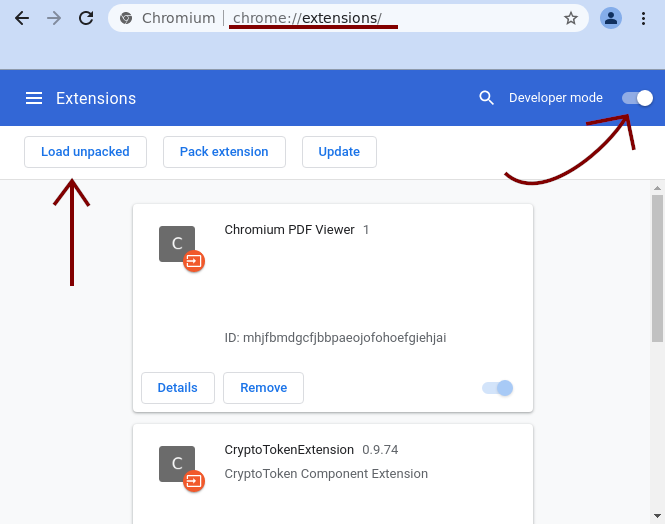
Navigate to the extracted directory and choose it.
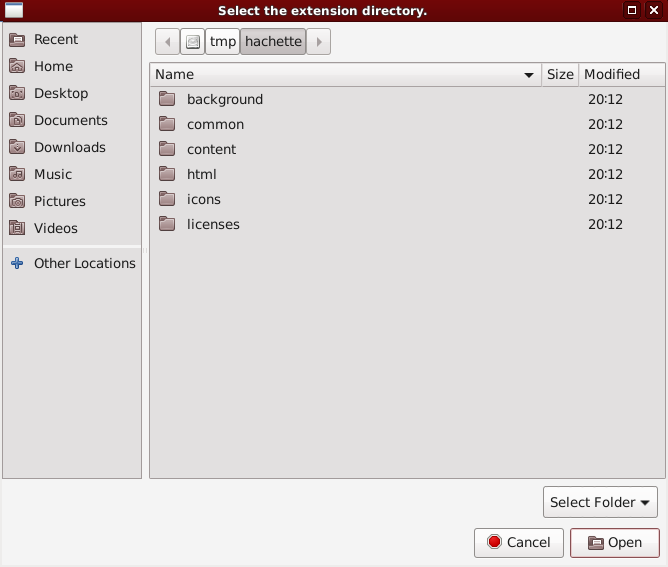
Your browser has just installed Haketilo. You can now delete the extracted directory and disable developer mode. If you want Haketilo's icon to be permanently visible in the top right corner of your browser window, click on the extensions icon and on Haketilo's pin icon as shown below.
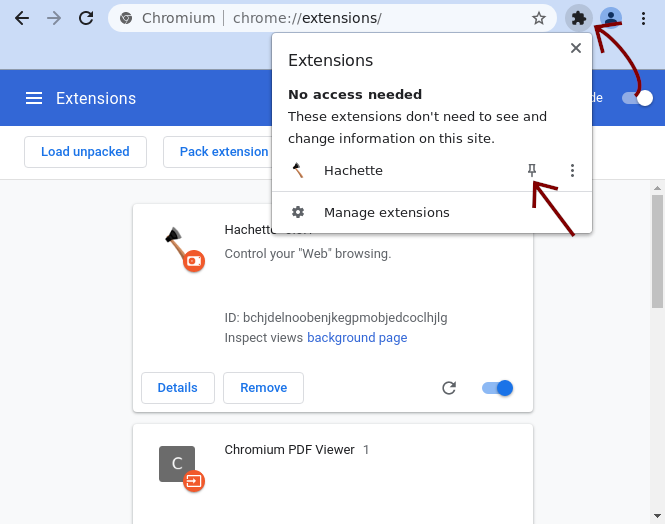
That's it. You can now play a bit with the extension and learn how it works. Also, make sure you realize its limitations.
Updated by koszko 11 months ago · 13 revisions