Installation instructions (browser extension Chromium) » History » Version 2
koszko, 09/10/2021 09:51 PM
Add screenshots for later use
| 1 | 1 | koszko | # Installation instructions ((Ungoogled) Chromium) |
|---|---|---|---|
| 2 | |||
| 3 | Here we'll describe how to install Hachette as an *Unpacked Extension*. Chromium extensions are most often installed from Chrome Web Store, but for the sake of privacy and freedom, you should not use it! |
||
| 4 | |||
| 5 | Although installation as Unpacked Extension is meant mainly for developers during testing, it is also simple enough for casual users. We also have plans to start distributing Hachette as a .crx file, so you can come back here from time to time and see if this is already an option. |
||
| 6 | |||
| 7 | *Note: If you want, you can also follow [this](https://avoidthehack.com/manually-install-extensions-ungoogled-chromium) third-party guide to generate a .crx file yourself and install from it.* |
||
| 8 | |||
| 9 | *TODO* |
||
| 10 | 2 | koszko | |
| 11 | 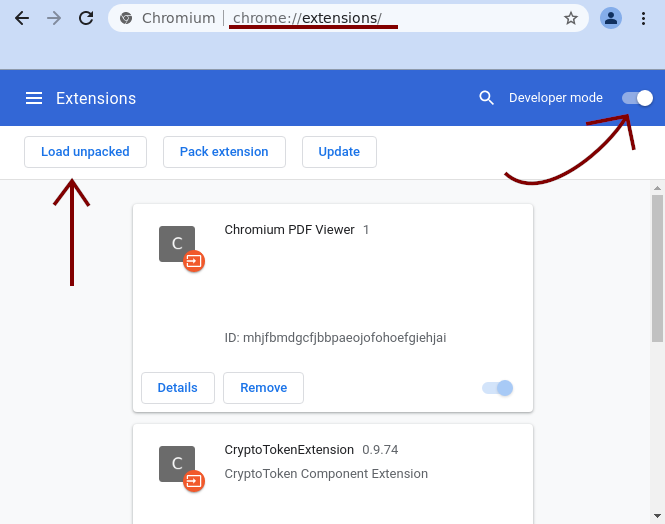 |
||
| 12 | 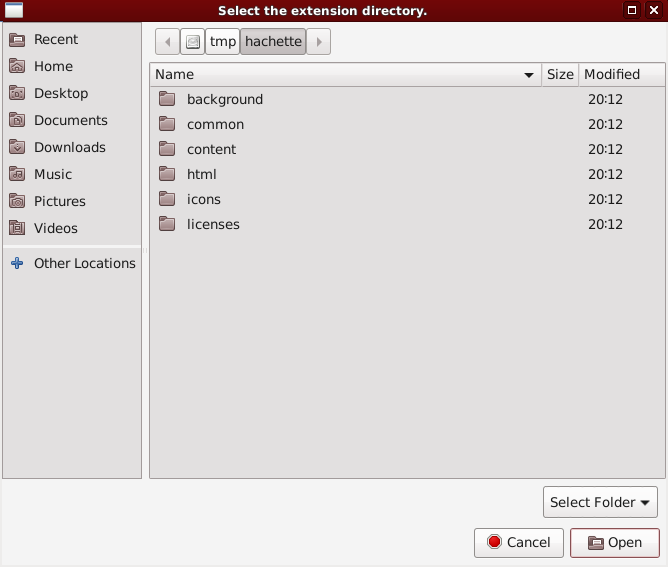 |
||
| 13 | 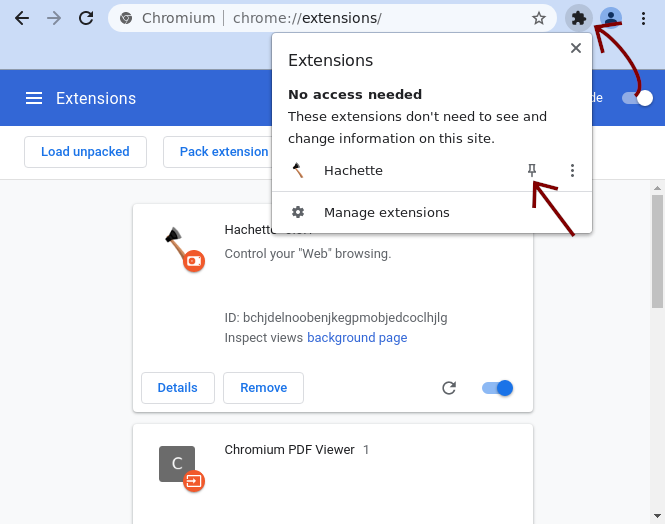 |